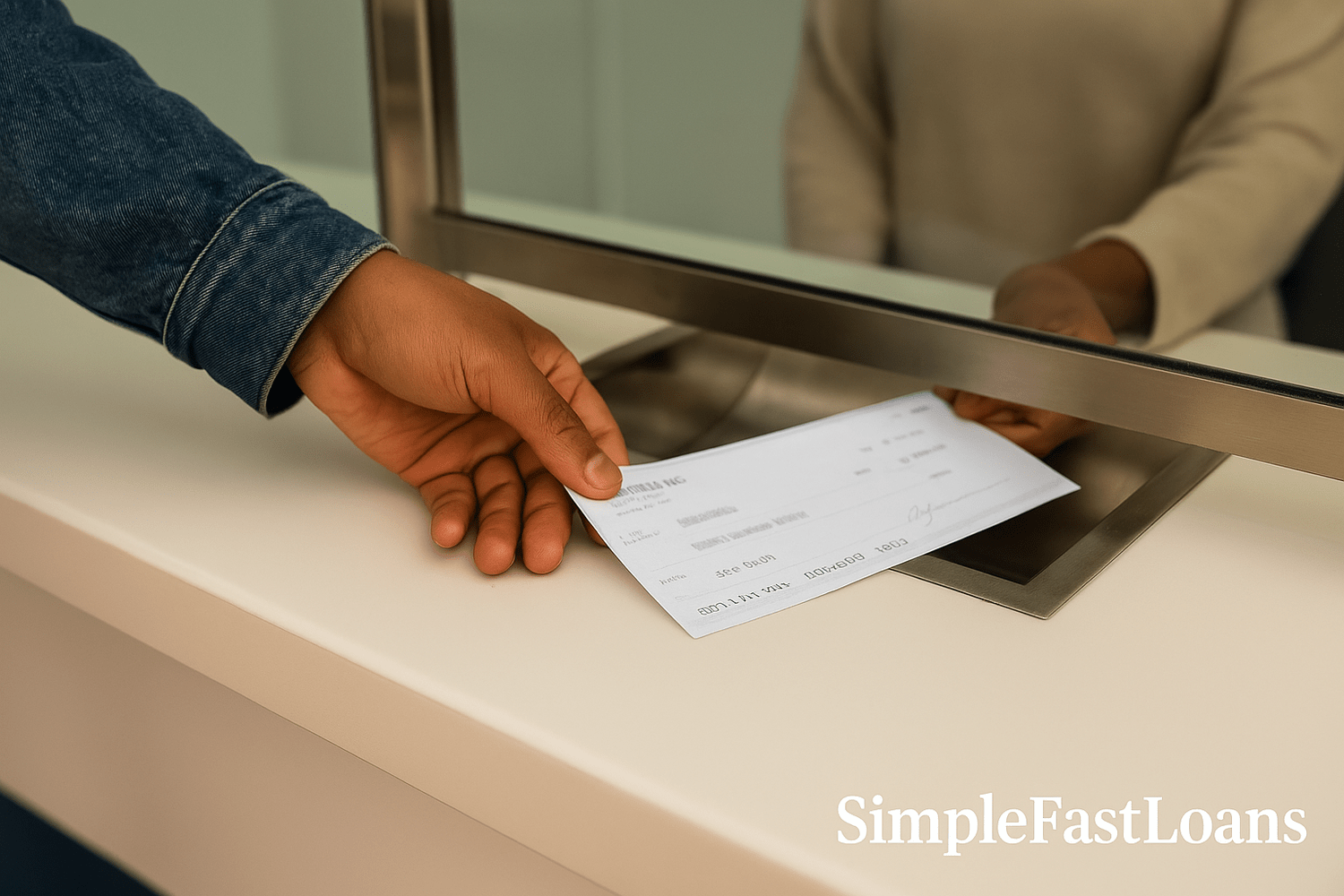
How to Cash a Check Without a Bank Account
Millions of Americans operate without traditional bank accounts for various reasons—whether due to high banking fees, past credit issues, lack of access to physical branches, or simply preferring alternative financial solutions. If you're among the unbanked or underbanked, receiving a paper check can feel like a challenge. The good news? You have plenty of legitimate, safe, and convenient options to convert that check into usable cash.
This comprehensive guide walks you through the most reliable methods to cash checks without a bank account, including visiting issuing banks, using major retailers, leveraging prepaid debit cards, accessing online check-cashing services, and more. We'll cover fees, requirements, pros and cons, and insider tips to help you choose the best option for your situation.
If you’ve received a payroll, government, tax refund, or personal check, you’ll find a solution that works for you both in person and online.
Key Takeaways
- The issuing bank often offers the fastest, most reliable service at reasonable fees
- Major retailers like Walmart provide excellent value and convenience
- Prepaid debit cards with mobile deposit offer ongoing money management solutions
- Online services provide instant access to funds for a small fee
- Avoid check-cashin
How to Cash a Check Without a Bank Account
Below are the best ways to cash a check without a bank account. If you also don’t have a valid ID, check out our guide on how to cash a check without ID for additional options.
1. Cash It at the Issuing Bank
What is the issuing bank? The issuing bank is the financial institution whose name appears on the check—it's where the person or business who wrote the check holds their account.
Why this is often your best option: Cashing a check at the issuing bank is typically the fastest and most reliable method. The bank can immediately verify that the account has sufficient funds and release your cash on the spot, eliminating concerns about bounced checks or delays.
What You Need To Know
- Identification required: You'll need a government-issued photo ID such as a driver's license, state ID card, or passport. Some banks may accept additional forms of identification, but it's best to call ahead and confirm.
- Funds verification: The bank will check the account balance before cashing the check, ensuring the funds are available. This protects both you and the bank from potential fraud or insufficient funds.
- Non-customer fees: If you don't have an account at that bank, you'll likely be charged a fee. Here's what major banks typically charge non-customers:
|
Bank |
Non-Customer Fee |
Notes |
|
Bank of America |
$6–$8 |
Free for checks under $50 in some states |
|
Chase |
$6 |
Must show valid ID |
|
Wells Fargo |
$7.50 |
Flat fee per transaction |
|
Citibank |
Free (under $5,000) |
May vary by branch |
|
PNC Bank |
2% over $25 |
Waived for small checks |
|
KeyBank |
1% (min $3, max $25) |
Depends on check amount |
|
Regions Bank |
$0–$20 |
Varies by check type |
|
Truist Bank |
$8 (over $50) |
Free for smaller checks |
Pro Tip: Policies, fees, and identification requirements can vary by branch location. Always call ahead to confirm the specific requirements and save yourself a wasted trip.
2. Visit a Check-Cashing Retailer
Major retail chains offer check-cashing services as a convenient alternative to banks, often with extended hours that fit better into your schedule.
Major Options Include
- Walmart
- Kroger
- Select grocery stores
- Some convenience store chains
Typical Fees and Limits
- $4 fee for checks up to $1,000
- $8 fee for checks over $1,000 (up to $5,000)
- Two-party checks accepted up to $200 with a $6 fee
- Option to load funds directly onto a Walmart MoneyCard
Key Benefits
- Convenience: Extended hours, including evenings and weekends
- Immediate access: Get cash in hand right away or load it onto a prepaid card
- Wide availability: Thousands of locations across the country
Drawbacks to Consider
- Limited check types: Most retailers only accept payroll, government-issued, tax refund, and insurance checks. Personal checks and two-party checks have restrictions.
- Maximum limits: There may be caps on the check amount (often $5,000 or less)
3. Use a Prepaid Debit Card
Prepaid debit cards have evolved into sophisticated financial tools that allow you to deposit checks via mobile app and access funds through a physical or virtual card—no traditional bank account required.
How It Works
- Download the prepaid card provider's mobile app
- Snap photos of your check (front and back)
- Submit the check through the app
- Funds are loaded onto your prepaid card once approved
- Use the card for purchases, bill payments, or ATM withdrawals
Top Prepaid Card Providers
Netspend:
- Mobile check deposit through easy-to-use app
- Instant funding available (typically in minutes)
- FDIC-insured through partner banks
- Fees apply: often 1–2% for instant access
Brinks Armored Account:
- FDIC-insured prepaid account with robust security
- Check deposit capability through Ingo Money integration
- Direct deposit options for recurring payments
- Full debit card functionality
PayPal Prepaid Mastercard:
- Links seamlessly with your PayPal account
- Direct deposit and mobile check deposit features
- Use online, in stores, or at ATMs
- Transfer funds to PayPal balance for online shopping
Typical fees: Most prepaid card providers charge $5–$10 flat fees or 1–2% of the check amount for mobile deposits. Instant access usually costs more than standard processing.
4. Consider a Check-Cashing Store
Check-cashing stores are businesses that specialize exclusively in cashing checks for customers without bank accounts. While they provide fast service, they should generally be considered a last resort due to high costs.
These stores can charge up to 10% of your check's value. For a $500 check, that's $50 in fees—money that could be better spent elsewhere.
Pros of Using a Check-Cashing Store
- Fast service with immediate cash payout
- No bank account required
- Minimal paperwork
- Will cash checks that other services won't accept
Cons of Using a Check-Cashing Store
- Very high fees: Often the most expensive option available
- Risk of predatory practices: Some stores target vulnerable populations with additional services like payday loans
- Limited consumer protections: Less regulated than banks or major retailers
- Safety concerns: Carrying large amounts of cash from these locations can be risky
Only consider check-cashing stores if you've exhausted all other options, need immediate cash, and the check isn't accepted elsewhere. Always compare fees at multiple locations if possible.
5. Sign the Check Over to a Trusted Friend or Family Member
If you have a trusted friend or family member with a bank account, you can endorse the check to them, allowing them to deposit or cash it on your behalf.
How It Works
Step 1: On the back of the check, write "Pay to the order of [Person's Full Name]"
Step 2: Sign your name directly underneath
Step 3: Have that person sign their name below your endorsement
Step 4: They deposit or cash the check at their bank
Step 5: They give you the cash (minus any agreed-upon fees or costs)
Important Cautions
- Trust is essential. Only do this with someone you completely trust. Once you sign over the check, they have legal access to those funds.
- Bank policies vary. Not all banks accept third-party checks. Your friend should call their bank first to confirm they'll accept it.
- Potential holds. The bank may place a hold on the funds for several days, especially for larger amounts.
- Tax implications. For very large checks, there could be gift tax considerations (though this rarely applies to typical payroll or benefit checks).
Best Practices
- Put your agreement in writing, even informally
- Ask your friend to deposit it immediately while you're with them
- Get a receipt or confirmation
- Have them transfer or give you the cash as soon as the check clears
How to Instantly Cash a Check Online Without a Bank Account
The digital revolution has transformed check cashing, making it possible to deposit checks from the comfort of your home using just your smartphone. These services provide fast, convenient access to your money without ever visiting a physical location.
Ways to Deposit and Cash a Check Online Without a Bank Account
Here's a detailed breakdown of the top online check-cashing services and how they work:
Netspend
Netspend offers a prepaid debit card with robust mobile check deposit capabilities.
- How it works: Download the app, take photos of your check, and submit for processing
- Processing options: Choose standard (free, 7-10 days) or instant (funds in minutes)
- Fees: Instant funding typically charges up to 2% of check amount; standard processing is usually free
- What's accepted: Payroll, government, tax refund, and insurance checks
- Additional features: Direct deposit, bill pay, and savings account options
Brinks Armored Account
A secure prepaid debit account backed by Brinks' reputation for security.
- Check deposit: Integrated with Ingo Money for easy mobile deposits
- Security features: Enhanced fraud protection and FDIC insurance
- Card features: Full Mastercard or Visa debit functionality
- Fees: Vary by check type and processing speed; typically 1-5%
PayPal
The trusted digital payment platform also offers check-cashing services.
- Accepted checks: Government, payroll, and personal checks up to $5,000
- Mobile upload: Photo capture through the PayPal app
- Processing options:
- Instant deposit: Small fee (typically 1-2%), funds available in minutes
- Standard deposit: Free, but takes up to 10 business days
- Access: Funds go directly into your PayPal balance for spending online or transferring to a linked card
- Requirements: May need to verify identity for first deposit
Cash App
Square's popular peer-to-peer payment app includes check deposit features for some users.
- Availability: Check deposit feature isn't available to all users; check your app settings
- How it works: Use mobile camera to capture check images
- Processing time: Funds typically available within minutes if approved
- Fees: Vary based on check type and amount
- Spending: Use Cash App Card (Visa debit) to access funds anywhere
- Limitations: Check amount limits may apply
The Check Cashing Store
Some check-cashing stores have expanded into digital services with mobile apps.
- Hybrid approach: Combines in-person locations with mobile deposit options
- App integration: Submit checks remotely and pick up cash or load onto prepaid card
- Fees: Typically higher than other digital options (can be 3-10%)
- Convenience: Good for areas where retail options are limited
Ingo Money App
A specialized service focused exclusively on mobile check deposits.
- How it works: Links to prepaid cards, bank accounts (if you get one later), PayPal, or Venmo
- Deposit flexibility: Send funds to multiple destinations
- Fees: Typically 1-4% depending on check type and processing speed
- Government and payroll checks: Lower fees (often 1-2%)
- Personal checks: Higher fees (often 4-5%)
- Processing:
- Instant: Within minutes (higher fee)
- Standard: 10 business days (lower or no fee)
- Check types accepted: Wide variety including payroll, government, business, tax refund, insurance, and personal checks
Venmo
PayPal's social payment app also offers check deposit services.
- Integration: Works with Ingo Money for check processing
- Accepted checks: Payroll, government, and some personal checks
- Deposit options:
- Instant: Fee applies, funds in minutes
- Standard: Free, 10 business days
- Access: Funds available in Venmo balance for payments or transfer to bank/card
- Social features: Can use for splitting bills, paying friends, or shopping online
Related: How to add money to Venmo without a bank account
AnytimeCheck
Geared toward business users and freelancers but available to consumers.
- Business-friendly: Handles business checks and larger amounts
- Remote deposit: Snap photos and submit checks anywhere
- Fund transfers: Direct to prepaid cards or linked accounts
- Features: Check tracking, receipt storage, and transaction history
Understanding Different Types of Checks and Where to Cash Them
Not all checks are created equal. The type of check you receive significantly impacts where you can cash it, what fees you'll pay, and how quickly you can access your funds. Here's a comprehensive breakdown of the most common check types and your best options for cashing each one without a bank account.
1. Government Benefit Checks (Social Security, SSI, VA Benefits)
What they are: These checks are issued by federal agencies to provide regular benefit payments to eligible recipients. Common examples include Social Security retirement or disability payments, Supplemental Security Income (SSI), and Veterans Affairs (VA) benefits.
Where to cash them:
- Check-cashing stores: Widely accepted due to government backing
- Large retailers: Walmart, Kroger, and similar chains typically accept these
- Credit unions: Some credit unions cash government checks even for non-members
- Issuing bank: The U.S. Treasury's fiscal agent banks
What you need: Government-issued photo ID (driver's license, passport, state ID, or military ID)
Typical fees: $3-$8 at major retailers; higher at check-cashing stores (up to 3-5%)
Important note: Government benefit checks are among the most widely accepted because they're backed by the federal government, making them extremely low-risk for merchants and financial institutions.
Pro tip: Consider switching to direct deposit for government benefits—it's faster, more secure, and eliminates check-cashing fees entirely. You can have benefits deposited to a prepaid card if you don't have a traditional bank account.
2. U.S. Treasury-Issued Checks
What they are: Checks issued directly by the United States Department of the Treasury for various federal payments, including some tax refunds, federal employee payments, and other government disbursements.
Where to cash them:
- Issuing banks: Banks that serve as fiscal agents for the U.S. Treasury usually cash these
- Check-cashing services: Most will accept Treasury checks due to their reliability
- Major retailers: Walmart and other large chains typically accept them
What you need: Valid government photo ID; some locations may require additional verification
Typical fees: Vary by location; generally $5-$8 at retailers, potentially more at check-cashing stores
Special considerations: Treasury checks have specific security features and may be subject to different verification processes depending on the amount and the cashing location. Some places have special procedures for Treasury checks to prevent fraud.
3. Tax Refund Checks (IRS Checks)
What they are: Physical refund checks mailed by the Internal Revenue Service (IRS) when you're owed money after filing your tax return.
Where to cash them:
- Grocery chains: Many supermarkets with check-cashing services accept IRS checks
- Retail check-cashing desks: Walmart, Kroger, and similar retailers
- Check-cashing stores: Widely accepted but charge higher fees
- Issuing bank: The bank named on the check
- Mobile deposit: Many prepaid cards and online services accept IRS checks
What you need: Government photo ID matching the name on the check
Typical fees: $4-$8 at major retailers; 1-5% at check-cashing stores; some mobile services charge 1-2% for instant access
Money-saving tip: If you're expecting a tax refund, consider using mobile deposit to a prepaid card or digital wallet to avoid in-person fees. Services like PayPal, Netspend, and Cash App often have lower fees than physical locations. Better yet, use direct deposit when filing your taxes to receive your refund faster and fee-free.
4. Payroll Checks
What they are: Checks issued by employers to pay employee wages. These are among the most common types of checks people need to cash.
Where to cash them:
- Check-cashing stores: Widely accept payroll checks but charge higher fees
- Large retailers and supermarkets: Walmart, Kroger, and similar chains (lower fees)
- Issuing bank: The bank your employer uses (often the cheapest option)
- Friend or family member: Through third-party endorsement (see method #5 in main guide)
- Mobile deposit: Many prepaid cards and apps accept payroll checks
What you need: Valid photo ID; some locations may want to see a pay stub or proof of employment for first-time cashing
Typical fees: $4-$8 at major retailers; 1-5% at check-cashing stores; varies for mobile deposits
Best practice: If you receive regular paychecks, consider setting up direct deposit with your employer to a prepaid debit card. This gives you immediate access to funds on payday without any check-cashing fees. Many employers are happy to accommodate direct deposit to prepaid cards like Netspend, PayPal Prepaid, or Chime.
5. Cashier's Checks
What they are: Bank-guaranteed checks issued and backed by a financial institution rather than an individual account holder. Because they're prepaid and bank-guaranteed, they're considered very secure and are often required for large transactions like car purchases or rent deposits.
Where to cash them:
- Issuing bank: This is your best option—go to the bank that issued the cashier's check
- Check-cashing stores: Most will accept cashier's checks due to their guaranteed nature
- Your own bank or credit union: If you have an account elsewhere, they may accept it
What you need: Government-issued photo ID; the issuing bank may have additional verification procedures for large amounts
Typical fees: Often free or low-cost at the issuing bank (though some charge $5-$10 for non-customers); higher fees at check-cashing stores
Important security note: Cashier's checks are common targets for fraud and counterfeiting. The issuing bank can immediately verify whether the check is legitimate, which is why cashing it there is strongly recommended. Be extremely cautious about accepting cashier's checks from people you don't know, especially in online transactions.
Related: Understand the difference between cashier's checks and money orders
6. Traveler's Checks
What they are: Pre-paid, signed travel instruments that were once popular for international travel but are much less common in the digital age. They function like cash but offer protection if lost or stolen.
Where to cash them:
- Travel retailers: AAA offices, some hotels, and travel agencies
- Banks: Many banks will cash traveler's checks, especially larger institutions
- Check-cashing businesses: Some accept them, though policies vary widely
- Currency exchange services: At airports or tourist areas
What you need: Valid ID; you'll need to countersign the check in front of the clerk (don't sign beforehand)
Typical fees: Vary widely; some places charge a flat fee, others a percentage
Special considerations: Traveler's checks are becoming obsolete due to widespread credit/debit card acceptance and prepaid travel cards. If you have old traveler's checks, the issuing company (American Express, Visa, etc.) can usually replace them or refund you, even if they're very old.
7. Personal Checks (From Friends, Family, or Small Businesses)
What they are: Regular checks drawn on someone's personal checking account or a small business account. These are the most common type of check for personal transactions.
Where to cash them:
- Check-cashing services: Many accept personal checks but charge higher fees (3-10%) and often have strict limits
- Issuing bank: The bank where the check writer has their account (best option for verification)
- Your bank or credit union: If you have an account, this is easiest
- Friend or family member: Through third-party endorsement, though many banks restrict this
What you need: Valid photo ID; expect additional scrutiny compared to government or payroll checks
Typical fees: 3-10% at check-cashing stores; $7-15 at issuing banks for non-customers; varies for mobile deposit (often 3-5% for personal checks)
Major limitations:
- Many retailers like Walmart do not accept personal checks for cashing
- Check-cashing stores may have low limits ($500-$1,000) for personal checks
- Higher fees due to increased risk of insufficient funds or fraud
- Some services won't cash personal checks at all
Safer alternative: For personal checks, mobile deposit apps like Ingo Money (through PayPal or Venmo) or direct prepaid card apps may work, but expect higher fees (4-5%) and longer hold times (up to 10 days) compared to payroll or government checks.
8. Money Orders
What they are: Prepaid certificates of payment similar to cashier's checks but typically for smaller amounts. Common issuers include USPS, Western Union, and MoneyGram. They're often used as a safer alternative to personal checks.
Where to cash them:
- Issuing location: USPS money orders at post offices, Western Union at agent locations, etc.
- Retailers: Many grocery stores, convenience stores, and check-cashing locations
- Check-cashing stores: Widely accepted with relatively low fees
- Banks and credit unions: Many will cash money orders, especially the issuer
What you need: Valid photo ID; keep your receipt if you're the purchaser
Typical fees: Often lower than checks—$1-$5 at many locations; sometimes free at the issuing location
Why they're easier to cash: Money orders are prepaid, so there's no risk of insufficient funds. This makes them more widely accepted than personal checks and often cheaper to cash. They're excellent for paying rent, utilities, or sending money when you don't have a bank account.
Maximum amounts: Most money orders have limits of $500-$1,000 per order, so large transactions may require multiple money orders.
Related: Know the difference between money orders and cashier's checks
9. Third-Party Checks (Endorsed Over to Someone Else)
What they are: A check originally made payable to one person who then signs it over to you by endorsing the back. For example, if your friend receives a check but wants to give the money to you instead.
Where to cash them:
- Check-cashing stores: Some accept third-party checks but are very cautious and may refuse
- Issuing bank: Rarely accepts third-party checks from non-customers
- Your bank: May accept if you have an established account relationship
What you need: Valid ID for both the original payee and the person cashing it (you); many places require both people to be present
Typical fees: Higher than regular checks when accepted—often 5-10% or more
Important warnings:
- Most banks refuse third-party checks due to fraud risk
- Many retailers won't accept them (Walmart explicitly prohibits third-party checks)
- High fraud risk: Scammers commonly use third-party checks in schemes
- Legal complications: Can create disputes about rightful ownership of funds
Only use third-party checks when:
- You completely trust the person signing it over
- You have no other option
- The amount is relatively small
- You're prepared for possible rejection
Better alternative: Have the original payee cash or deposit the check themselves, then transfer the money to you via Venmo, Cash App, Zelle, or simply give you cash.
10. Business Checks or Corporate Checks
What they are: Checks issued by businesses for various purposes including vendor payments, refunds, settlements, or business-to-business transactions. These differ from payroll checks because they're not for wages.
Where to cash them:
- Check-cashing services: Most accept business checks for a fee
- Retail locations: Large chains may accept them, particularly if they're from known companies
- Issuing bank: The bank where the business holds its account (often the best option)
- Your own bank: If you have an account and relationship with the bank
What you need: Government photo ID; some locations may ask about the nature of the payment
Typical fees: Similar to payroll checks—$4-$8 at major retailers; 1-5% at check-cashing stores
Considerations:
- Business checks from well-known companies are easier to cash
- Checks from small or unknown businesses may face more scrutiny
- Very large business checks may require additional verification
- Some locations have specific limits for business checks
Essential Tips for Cashing Any Type of Check
Regardless of which type of check you're cashing, these universal guidelines will help ensure a smooth, safe experience:
Always Bring Valid Identification
Acceptable forms of ID:
- Driver's license (most commonly accepted)
- State-issued ID card
- U.S. passport or passport card
- Military ID
- Permanent Resident Card (Green Card)
Why it matters: Federal law requires businesses to verify your identity before cashing checks. This protects both you and the business from fraud. Some locations are more flexible than others, but being lax about ID verification actually increases your fraud risk—stick with reputable services that take security seriously.
Pro tip: Make sure your ID is current and not expired. Many locations will refuse an expired ID even if it clearly shows your identity.
Learn more: Complete list of valid forms of ID
How to Use Online Check-Cashing Services
While each service has slight variations, the basic process is similar across platforms. Here's a step-by-step guide:
Step 1: Download the provider's mobile app
- Search your phone's app store (iOS App Store or Google Play Store)
- Download the official app from your chosen service
- Create an account with your email, phone number, and basic information
Step 2: Complete identity verification (if required)
- Many services require verification for security and regulatory compliance
- Upload a photo of your government ID (driver's license, state ID, or passport)
- Take a selfie for identity confirmation
- Provide your Social Security number or Tax ID
- This step may be required before your first deposit or after reaching certain thresholds
Step 3: Prepare your check
- Endorse the back of the check by signing your name
- Ensure the check is on a flat, well-lit surface with a contrasting background
- Make sure all four corners of the check are visible
Step 4: Take clear photos of the check
- Front: Capture the entire check with all information clearly visible
- Back: Show your endorsement signature
- Most apps have alignment guides to help you position the check correctly
- Avoid shadows, glare, or blurry images (these will cause rejection)
Step 5: Select your funding preference
- Choose how you'd like to receive the funds:
- Direct deposit to prepaid card
- Transfer to PayPal or Venmo balance
- Load onto a virtual card for immediate use
- Standard or instant processing
Step 6: Review and submit
- Verify the check amount is correct
- Review any fees that will be deducted
- Confirm your funding destination
- Submit for processing
Step 7: Wait for approval
- Approval time varies:
- Instant deposits: Minutes to hours
- Standard deposits: 7-10 business days
- You'll receive a notification when approved or if there are issues
Step 8: Access your funds
- Once approved, funds are available according to your selected processing speed
- Use your prepaid card, PayPal balance, or other linked account to access the money
- Many services offer virtual cards for immediate online spending even before a physical card arrives
Step 9: Void and store the check
- Once you receive confirmation that the check has been deposited successfully, write "VOID" across the front
- Store the voided check for at least 30 days in case of disputes
- After that, shred it securely to prevent fraud
Potential Fees and Restrictions
Understanding the costs and limitations of online check-cashing services helps you make informed decisions and avoid surprises.
Common fees
Here are some standard fees you may encounter.
Instant deposit fees:
- Typically 1-4% of the check amount
- Government and payroll checks: Usually on the lower end (1-2%)
- Personal checks: Higher fees (3-5%)
- Example: $500 check with 2% fee = $10 cost
Standard processing:
- Usually free or low-cost
- Takes 7-10 business days
- Best option if you're not in a rush
Monthly service fees:
- Some prepaid cards charge monthly maintenance fees ($5-10)
- Often waived with direct deposit or minimum balance
- Read terms carefully before signing up
Transaction limits
Here are the daily limit for check cashing without a bank account.
Daily deposit limits:
- Many services cap daily deposits at $5,000-$10,000
- First-time users may have lower limits
- Limits typically increase as you build history with the service
Check amount limits:
- Individual check limits vary by service and check type
- Payroll/government: Often up to $5,000
- Personal checks: Usually lower limits ($500-$1,000)
Monthly limits:
- Some services cap total monthly deposits
- Can range from $10,000 to unlimited depending on the provider and your account history
Verification Requirements
Here are the documents you should bring:
First-time users:
- Identity verification often required
- May need to submit government ID
- Social Security number verification
- Proof of address in some cases
Ongoing verification:
- Some services perform periodic re-verification
- Unusual check amounts may trigger additional review
- Funds may be held pending verification completion
Check Cashing Restrictions
You may face a few restriction based on the type of check or other details:
Commonly accepted:
- Payroll checks
- Government benefits (Social Security, disability, veterans benefits)
- Tax refunds
- Insurance settlement checks
- Cashier's checks and money orders
Often restricted or not accepted:
- Third-party checks (signed over from someone else)
- Handwritten personal checks from individuals
- Two-party checks
- Checks older than 90 days
- Post-dated checks
- Foreign checks
Access to Your Money Through Online Check-Cashing Services
Once your check is approved and deposited, you'll have several convenient ways to access and use your funds.
Prepaid debit card:
- Physical card arrives by mail (usually 7-10 business days)
- Virtual card often available immediately for online purchases
- Use anywhere Visa, Mastercard, or Discover is accepted
- ATM access for cash withdrawals (fees may apply)
- PIN and signature transactions supported
Digital wallet access:
- PayPal balance: Shop online, send money to friends, or transfer to linked cards
- Venmo balance: Pay friends, shop at participating retailers, use Venmo Card
- Cash App: Send money, invest, buy Bitcoin, or use Cash App Card
- Direct spending through mobile apps at millions of merchants
Instant virtual card:
- Many services offer immediate virtual card numbers
- Use for online shopping right away
- Add to mobile wallets (Apple Pay, Google Pay, Samsung Pay)
- Shop online or in-store via contactless payment
- No waiting for physical card to arrive
ATM withdrawals:
- Most prepaid cards work at thousands of ATMs nationwide
- In-network ATMs: Usually free or low-cost ($1-3)
- Out-of-network ATMs: Higher fees ($3-5 plus ATM owner fees)
- Some services offer ATM fee reimbursement programs
- Daily withdrawal limits typically apply ($500-$1,000)
Direct transfers:
- Transfer funds to another bank account if you open one later
- Send money to friends and family through the app
- Pay bills directly through the service
- Set up automatic payments for recurring expenses
Check purchasing power:
- Many prepaid cards allow you to write checks
- Helps pay rent or other vendors who don't accept cards
- Order checks through your card provider
Reload options:
- Add more funds later through direct deposit
- Deposit additional checks as needed
- Reload with cash at participating retailers (fees apply)
- Transfer money from PayPal, Venmo, or other services
Alternative Loan Options Without a Bank Account
If you regularly cash checks but still find yourself short on funds before payday, you don’t need a traditional bank account to access financial help. Many reputable lenders offer loans without a bank account.
These alternatives include cash advance loans, prepaid debit card loans, and even certain in-person options that can get you funds quickly. They’re designed for people who rely on check-cashing stores, prepaid cards, or cash payments.
By choosing a lender that accommodates unbanked borrowers, you can avoid excessive check-cashing fees and gain more financial flexibility when emergencies arise.
Making the Right Choice for Your Situation
With so many options available, how do you decide which method is best for cashing your check without a bank account? Consider these factors:
For immediate cash needs:
- Visit the issuing bank (fees $0-$8)
- Use a major retailer like Walmart ($4-$8)
- Online instant deposit (1-4% fee)
For the lowest fees:
- Issuing bank (sometimes free, usually under $10)
- Walmart or Kroger ($4-$8 typically)
- Standard online processing (often free but takes 7-10 days)
For convenience and flexibility:
- Prepaid debit cards with mobile deposit
- PayPal or Venmo for online spending
- Services with instant virtual card access
For regular check recipients:
- Prepaid card with direct deposit features
- Consider a second-chance bank account
- Services with low or no monthly fees
For occasional checks only:
- Retailer check-cashing (Walmart, Kroger)
- Issuing bank (no ongoing fees)
- Pay-per-use online services
Cashing a check without a bank account is entirely possible, and you have more legitimate, affordable options than ever before. Whether you prefer in-person service at a retailer or bank, or the convenience of mobile deposit through a prepaid card or app, there's a solution that fits your needs and budget.